How to Unblock Sun Sim in (2) Easy Ways
How to Unblock Sun Sim in (2) Easy Ways - Hallo Guyst Review Games Update, In the article you read this time with the title How to Unblock Sun Sim in (2) Easy Ways, we have prepared this article well for you to read and take information in it. hopefully the post content
Artikel Sun Cellular Promos,
Artikel Telecom Promos,
Artikel Telecom Tips, what we write can you understand. alright, happy reading.
Title : How to Unblock Sun Sim in (2) Easy Ways
link : How to Unblock Sun Sim in (2) Easy Ways
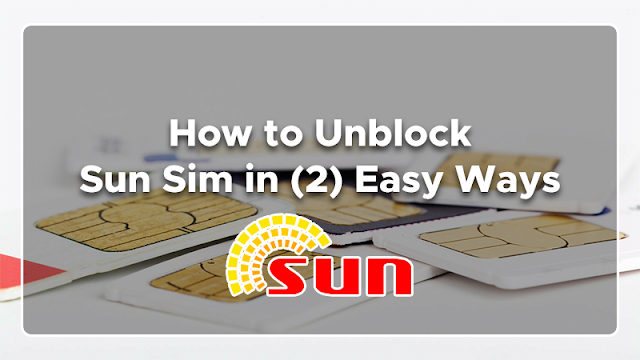
You are now reading the articlel How to Unblock Sun Sim in (2) Easy Ways with link address https://reviewgameupdate.blogspot.com/2018/10/how-to-unblock-sun-sim-in-2-easy-ways.html
Title : How to Unblock Sun Sim in (2) Easy Ways
link : How to Unblock Sun Sim in (2) Easy Ways
How to Unblock Sun Sim in (2) Easy Ways
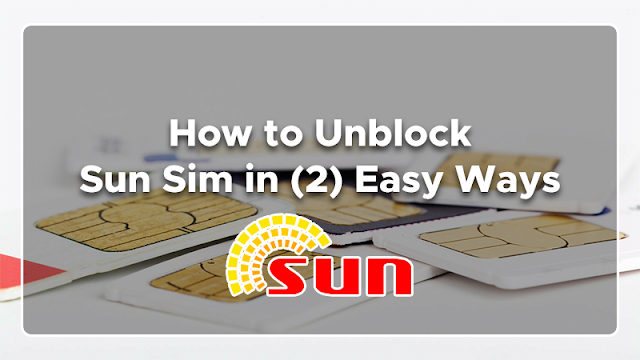
Blocked Sun Sim usually can't connect to internet. The common reason for sim block is heavy downloading on your data plan or bypassing connection through excess usage of VPN or proxy with almost 2GB + of download. Like Smart, Sun Cellular also implements Fair Usage Policy, a daily limit of 1.5GB for Prepaid users.
This tutorial will tackle on how to unblock Sun SIM with the use of ROAM OFF method. Successfully unblocking your SIM will restore your mobile data connection (3G/HSPA+/4G/LTE) and you will able to connect to the internet again.
Requirements:
100 Pesos load
Blocked Sun Cellular Prepaid SIM
Smartphone 3G/4G LTE capable
Method 1 - via SIM Menu/Toolkit
Procedure:
1. Find Sim Menu/Toolkit in your phone. And navigate the following (menus may vary):
- Customer Support
- Text Roaming
- Activate
2. Wait for the text confirmation.
(If in case, you didn't receive any text confirmation, try again or switch airplane mode on/off)
3. Go to your messaging app, and text ROAM OFF to 222. Wait for text confirmation.
4. Switch airplane mode on/off or restart your phone.
5. Now, turn on your mobile data and open your browser to check if you can connect to the internet again.
Method 2 - via SMS method
Procedure:
1. text ROAM ON to 222 and wait for SMS confirmation.
2. text ROAM OFF to 222 and wait for SMS confirmation.
3. Switch airplane mode on/off or restart your phone.
4. Turn on your mobile data and open your browser to verify if you're now able to connect to the internet again.
Note:
- Doing this ROAM OFF method will not deduct any amount from your 100 Pesos load.
Alternative methods: If the unblocking sim methods doesn't really worked for you, choose one of these four (3) alternative ways.
(1) Load 20 Pesos or above, and avail 20 Pesos and above price of Sun Internet Promos.
(2) Buy another Sun LTE SIM for 35-40 Pesos depending on the store price.
(3) Upgrade Sun SIM to LTE.
REMEMBER: To avoid being blocked again by Sun:
* Avoid downloading large files. As much as possible, your download limit must be 1GB below only.
* If you're using USB dongle on PC, try Netcut and set limit to automatically disconnect your connection when you reach the limit.
* If you're using android, you can set a limit for mobile data usage, just go to Settings > Data Usage(Under Wireless and Networks) > Tap on "Set mobile data limit" > Adjust the red line to set a hard data-usage limit or Adjust the orange line to set an alert data-usage amount.
* Have an extra sim card and make a cycle of sim card replacements in your modem/phone at a timely manner.
If you have any concerns in this unblocking Sun sim tutorial, you can leave your comment below.
This tutorial will tackle on how to unblock Sun SIM with the use of ROAM OFF method. Successfully unblocking your SIM will restore your mobile data connection (3G/HSPA+/4G/LTE) and you will able to connect to the internet again.
How to Unblock Sun Sim in (2) Easy Ways
Requirements:
100 Pesos load
Blocked Sun Cellular Prepaid SIM
Smartphone 3G/4G LTE capable
Method 1 - via SIM Menu/Toolkit
Procedure:
1. Find Sim Menu/Toolkit in your phone. And navigate the following (menus may vary):
- Customer Support
- Text Roaming
- Activate
2. Wait for the text confirmation.
(If in case, you didn't receive any text confirmation, try again or switch airplane mode on/off)
3. Go to your messaging app, and text ROAM OFF to 222. Wait for text confirmation.
4. Switch airplane mode on/off or restart your phone.
5. Now, turn on your mobile data and open your browser to check if you can connect to the internet again.
Method 2 - via SMS method
Procedure:
1. text ROAM ON to 222 and wait for SMS confirmation.
2. text ROAM OFF to 222 and wait for SMS confirmation.
3. Switch airplane mode on/off or restart your phone.
4. Turn on your mobile data and open your browser to verify if you're now able to connect to the internet again.
Note:
- Doing this ROAM OFF method will not deduct any amount from your 100 Pesos load.
Alternative methods: If the unblocking sim methods doesn't really worked for you, choose one of these four (3) alternative ways.
(1) Load 20 Pesos or above, and avail 20 Pesos and above price of Sun Internet Promos.
(2) Buy another Sun LTE SIM for 35-40 Pesos depending on the store price.
(3) Upgrade Sun SIM to LTE.
REMEMBER: To avoid being blocked again by Sun:
* Avoid downloading large files. As much as possible, your download limit must be 1GB below only.
* If you're using USB dongle on PC, try Netcut and set limit to automatically disconnect your connection when you reach the limit.
* If you're using android, you can set a limit for mobile data usage, just go to Settings > Data Usage(Under Wireless and Networks) > Tap on "Set mobile data limit" > Adjust the red line to set a hard data-usage limit or Adjust the orange line to set an alert data-usage amount.
* Have an extra sim card and make a cycle of sim card replacements in your modem/phone at a timely manner.
If you have any concerns in this unblocking Sun sim tutorial, you can leave your comment below.
At All Articles How to Unblock Sun Sim in (2) Easy Ways
Thanks For Reading How to Unblock Sun Sim in (2) Easy Ways this time, hopefully it can benefit you all. alright, see you in another article post.
You are now reading the articlel How to Unblock Sun Sim in (2) Easy Ways with link address https://reviewgameupdate.blogspot.com/2018/10/how-to-unblock-sun-sim-in-2-easy-ways.html
0 Response to "How to Unblock Sun Sim in (2) Easy Ways"
Posting Komentar